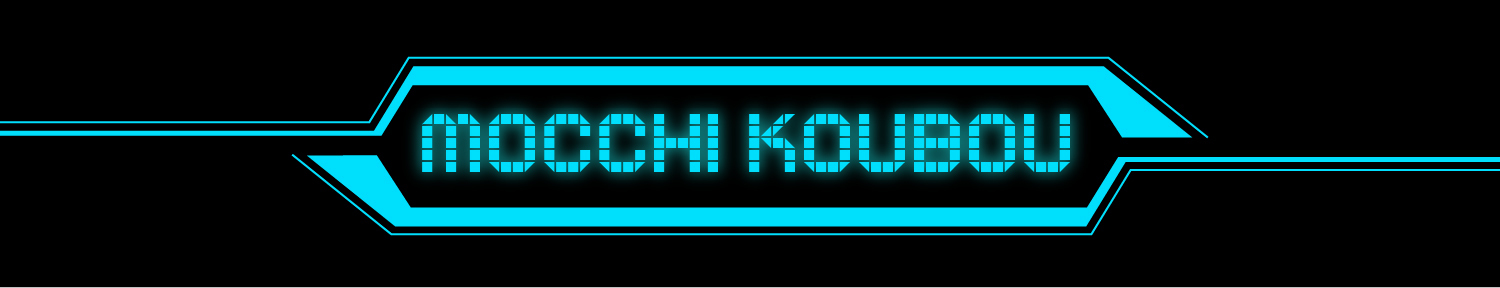メカユニット NO.MKU23
- ダウンロード商品¥ 1,100
メカ変形武器、メカ翼、メカ尻尾の3Dモデルです。These are mechanical transformation weapon, wing, tail 3D model. 任意のアバターに装備してお楽しみ下さい。 Attach it to your avatar and Enjoy! アバターモデル「シガラキ」用にunity設定したデータを同梱しています。※1 The data set in Unity for the avatar model "Shigaraki" is included. 商品画像中のアバターモデル「シガラキ」は本商品には含まれておりません。 ⇩アバターモデル「シガラキ」 https://avatarchan.booth.pm/items/3188695 Unity上で設定することでその他のアバターにも装備可能です。 By setting it on Unity, it can be equipped to other avatars. 他アバターへの導入参考用として本メカパーツを導入済の仮アバターを同梱しています。 A temporary avatar with this mechanical part already installed is included as a reference for introducing it to other avatars. メカ変形武器のモデルにはシェイプキーを設定しており10種類の形状(鎌2種類、剣2種類、両剣、斧、弓、杖、鋸、槍)に変化させることが可能です。 Shape keys are set for the mechanical transformation weapon model, allowing it to change into 10 different shapes(2 types of sickles, 2 types of swords, double swords, axe, bow, rod, saw, spear). メカ翼、メカ尻尾モデルにはボーンを設定しており任意でアニメーション設定することにより動かすことが可能です。(初期状態でアニメーション設定はしておりません) Mecha wing and mecha tail models have bones set and can be moved by setting animations as desired. (No animation settings are made in the initial state) メカ尻尾モデルにはphysboneを初期設定済です。 Physbone is initially set for the mechanical tail model. <ポリゴン数 polygons> メカ変形武器 mechanical transformation weapon:12,707 メカ翼 mechanical wing:25,414 メカ尻尾 mechanical tail:6,463 <マテリアル material> 3マテリアル(上記3モデル共通使用)3 materials(Common use for the above three models) Unity上でマテリアルを設定することで任意の色に変更することが可能です。 You can change the colors to any color by setting the material on Unity. 本メカパーツのシェーダーはunity標準のstandard shaderを初期で使用しています。 The shader for these mechanical parts initially uses the Unity standard shader. 本商品に含まれる参考用アバターのシェーダーはlilToonを初期で使用しています。 The reference avatar shader included in this product initially uses lilToon. ※1 注意 本商品内のunity packageにおいて、シガラキに本メカパーツの変形制御を設定したFX用アニメーターコントローラーを装着していますが、その代わりにシガラキのFXに純正装着されているアニメーターコントローラーの機能は使用できなくなっています。シガラキ純正FXアニメーションと本メカパーツのアニメーションを併用する場合は手動もしくはAvatars 3.0 Manager等の外部ツールでアニメーターコントローラーを1つに統合してご使用ください。 In the unity package of this product, an FX animator controller that is set to control the deformation of this mechanical part is attached to Shigaraki, but instead, the functions of the animator controller that is originally attached to Shigaraki's FX cannot be used. Masu. If you want to use Shigaraki genuine FX animation and the animation of this mechanical part together, please use it manually or by integrating the animator controller into one using an external tool such as Avatars 3.0 Manager.
↑武器モデルの参考動画 Weapon model reference video
※本モデルのunitypackage内で設定済の武器変形アニメーションでは変形の際瞬時に切り替わる仕様となっています。(変形中を滑らかに繋ぐ仕様にはなっていません) *The weapon transformation animation set in this model's unity package is designed to change instantly when transforming. (It is not designed to connect smoothly during deformation.)
■ライセンス License
<概要> 商用利用(Commercial use):○ 修正・改造(Fix or Remodeling):○ 再配布・販売(Redistribution or Resale):✖️ <詳細> 3Dモデルデータ MKU23 利用規約 3D model data MKU23 License 利用規約作成日 Creation date of License:2023/10/28 3Dモデル作成者 Creator of the 3D model:K_mocchi 本3Dモデルをダウンロードした時点で下記事項に同意したものとします。 1.免責事項 Disclaimer 本商品のデータを用いたことによる損害等に対して作成者K_mocchiは一切責任を負いません。 The creator “K_mocchi" shall not be responsible for any damages incurred as a result of using the data in this product. 2.禁止事項 Prohibited Activities 作成者の許可なく再配布もしくは再販売することを禁止します。データの修正・改造は自由です。 Redistribution or resale without permission from the creator is prohibited. Modification and alteration of the data is allowed. 3.著作権 Copyright 本商品に含まれるすべてのデータの著作権は作成者に帰属するものとします。 The copyright of all data included in this product belongs to the creator. 4.利用規約の変更 Changes to Terms of Use 本規約はユーザーに通知することなくいつでも変更できるものとします。 This agreement may be modified at any time without notice to the user. 5.動作環境 system requirements Unity 2019.4.31f1で動作確認済 Confirmed to work with Unity 2019.4.31f1. EV01_shigaraki_V101
■商品内容 Product Contents
MKU23_wing.fbx MKU23_weapon.fbx MKU23_tail.fbx MKU23.unitypackage MKU_avatar.unitypackage
■履歴 History
2023/10/28 販売開始 Sales start