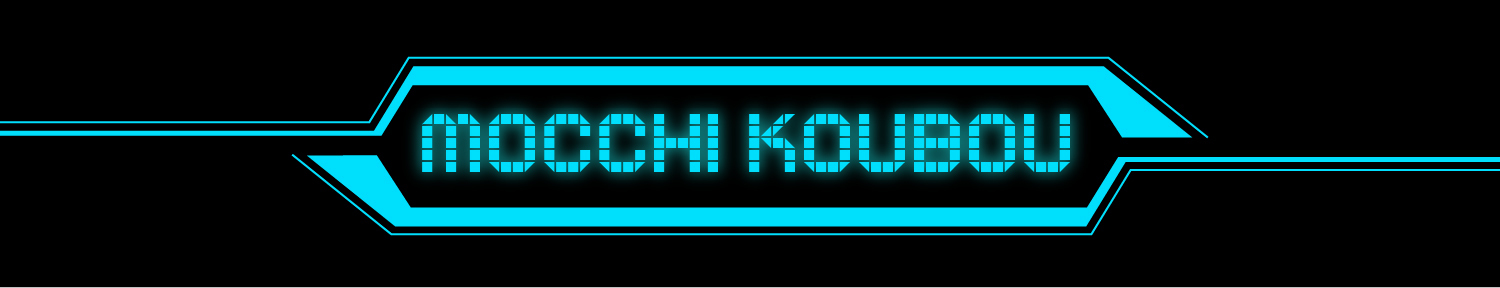メカユニット NO.MKU19
- ダウンロード商品¥ 1,400
メカパーツの3Dモデルです。This is 3D model for Mechanical parts. 任意のキャラクターに装備してお楽しみ下さい。 Attach it to your character and Enjoy! 商品画像中のキャラクターモデルは含まれていません。 Character model (above product image) is NOT included. 本モデルは全部で4つのマテリアルを使っており、各パーツはそのうちいくつかを使用しています。 This model has 4 materials total, each parts have some of the 4 materials applied. モデルの色はそれらマテリアルをUnity内で設定することで変更できます。 Colors of models can be changed by setting these materials in Unity. シェーダーは任意のものをご使用ください。 Please use any shader. モデルにボーンとシェイプキーを導入しているので、アニメーションを設定することで動かすことができます。 Bones and shape keys are introduced to the model, so you can move it by setting animation. Unitypackage内に含まれたscene中に本商品を導入した仮のアバターを配置しているので、こちらを参考に任意アバターに導入ください。 A temporary avatar that introduces this product is placed in the scene included in the unitypackage, so please refer to this and introduce it to any avatar. unityでお好きなパーツのメッシュとボーンを取り出して任意のアバターに設定してください。 Take out the mesh and bones of your favorite parts and set them to any avatar in Unity.
■商品内容 Product Contents
MKU19.fbx MKU19.unitypackage
■ライセンス License
<概要> 商用利用(Commercial use):○ 修正・改造(Fix or Remodeling):○ 再配布・販売(Redistribution or Resale):✖️ <詳細> 3Dモデルデータ MKU19 利用規約 3D model data MKU19 License 利用規約作成日 Creation date of License:2023/7/2 3Dモデル作成者 Creator of the 3D model:K_mocchi 本3Dモデルをダウンロードした時点で下記事項に同意したものとします。 1.免責事項 Disclaimer 本商品のデータを用いたことによる損害等に対して作成者K_mocchiは一切責任を負いません。 The creator “K_mocchi" shall not be responsible for any damages incurred as a result of using the data in this product. 2.禁止事項 Prohibited Activities 作成者の許可なく再配布もしくは再販売することを禁止します。データの修正・改造は自由です。 Redistribution or resale without permission from the creator is prohibited. Modification and alteration of the data is allowed. 3.著作権 Copyright 本商品に含まれるすべてのデータの著作権は作成者に帰属するものとします。 The copyright of all data included in this product belongs to the creator. 4.利用規約の変更 Changes to Terms of Use 本規約はユーザーに通知することなくいつでも変更できるものとします。 This agreement may be modified at any time without notice to the user. 5.動作環境 system requirements Unity 2019.4.31f1で動作確認済 Confirmed to work with Unity 2019.4.31f1.
■履歴 History
2023/7/8 販売開始 Sales start